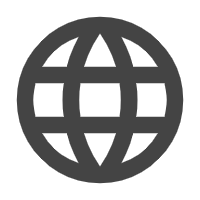Unlimited YouTube to MP4 Converter
Effortlessly convert YouTube videos to MP4 and enjoy high-quality downloads
2023 Best YouTube to MP4 Converter
With millions of users accessing YouTube daily, the need to download videos in an accessible format has grown exponentially. Pavosave, the best YouTube to MP4 converter on the market, has been designed to meet this demand with its impressive features and capabilities. From its speed and ease of use to its high-quality output, Pavosave has everything you need to download YouTube videos in MP4 format with ease.
How to Convert YouTube to MP4?
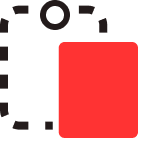
Copy the YouTube Video URL
Simply go to the YouTube video you want to convert, copy the URL from the browser address bar, or by tapping the "Share" icon.

Paste the URL on Pavosave.com
Go to the Pavosave website, and paste the YouTube video link you copied in the text box on YouTube to MP4 page.

Convert YT to MP4
Choose the MP4 format, and select your resolution and any other options. Then click the "Convert" button.
Features of Pavosave YouTube MP4 Converter

Unlimited YT to MP4 Downloads:Pavosave allows users to download an unlimited number of YouTube videos in MP4 or other formats, without any restrictions or limitations per day.

High Adaptability:Users can use this service to convert YouTube to MP4 on all operating systems of their devices, regardless of whether they have a Windows, macOS, Android or iOS device.

Impressive YouTube MP4 Quality:It can download YouTube videos in 320p, 720p, 1080p, and other resolutions up to 4K. So you can get high-quality MP4 files.
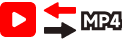
Supports Video and Audio Formats:You can convert YouTube videos to MP4, MP3, 3GP and WebM using this YouTube to MP4 converter. Both video and audio formats are supported.
You can download and save MP4 videos from

facebook.com

instagram.com

youtube.com

twitter.com
Convert YouTube Link to MP4
Converting a YouTube link to MP4 allows you to have a local copy of the video that you can view anytime, even without an internet connection. The MP4 file can also be uploaded to other platforms, sent via email or used for editing purposes. With the help of an online YouTube MP4 converter, the process of converting YouTube links to MP4 files is very simple. You just need to paste the YouTube video URL, select the MP4 format and download the converted file directly to your computer or device. This gives you a permanent copy of the YouTube video that you can store, share and manage easily.
Some of the key benefits of converting YouTube to MP4 format include:
• Allows for offline viewing
• Provides a local copy of the video
• Creates a smaller file size for easy storage and sharing
• Offers wide device compatibility
• Enables uploading the video to other platforms
• Permits editing the video more easily
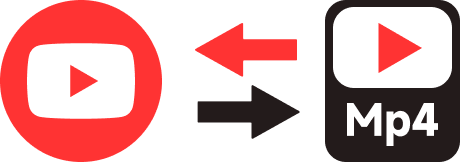
FAQs
1)Is Pavosave free to use?
Yes, all features of Pavosave like converting YouTube to MP4, YouTube to MP3, downloading YouTube shorts, etc., are completely free to use with no watermarks or limitations.
2)Does this tool maintain video quality after conversion?
Yes, Pavosave uses professional encoding engines to minimize quality loss during the conversion. You have full control over the resolution, bitrate and format settings to get the best quality YT MP4 file.
3)Can Pavosave download playlists and channels?
Yes, our YouTube to MP4 downloader allows you to save YouTube playlists and channels in one go. Just paste the playlist or channel URL and select the conversion settings.
4)Is this YouTube to MP4 converter safe to use?
Yes, Pavosave is free from malware, adware and viruses. It has been tested by major security companies and scanning platforms and found to be safe.
5)What devices can play the converted YouTube MP4 files?
The MP4 files converted by Pavosave will play on almost any device that supports MP4 format, including smartphones, smart TVs, media players, computers, laptops, tablets, gaming consoles, etc.